Chemwatch provides SDS management and SDS authoring to keep your chemical management systems up to date.
Chemwatch maintains the world’s largest database of chemicals, with over 3,215,992 substances, 140M SDS (Safety Data Sheet), and chemical regulatory solutions that support local and global requirements in over 90 countries. Chemwatch is the global leader in chemicals management solutions. The access to this comprehensive database gives clients a unique edge over other chemical management providers.
Chemicals Management:
Chemwatch provides holistic solutions to chemicals management, with a range of software packages suitable for small businesses to global enterprises. This includes data services and integrations with third party ERPs such as SAP.
Chemwatch encompasses the following features:
SDS management.
chemical registers and manifest.
risk assessments.
reports and documentation.
data services.
labelling, and so much more!
Chemwatch Products:
![]()
GoldFFX: Software offers complete chemicals inventory solutions. On top of SDS, this includes risk assessment reports and label generation, chemical registers, and manifests.

Backpack: Backpack is a user-friendly online library for your SDS, with automatic weekly updates. Try it for free if you have fewer than 50 SDS to maintain.

Backpack Limited: Free trial of Backpack, up to 50 chemicals. Create your own Chemicals Inventory System for FREE
![]()
CHEMERITUS: Chemeritus combines chemicals management with comprehensive supply chain solutions. This includes approvals, reports and documentation, SiSoT (Scan in Scan out Technology), and web services API integration.
![]()
COSHH COBRA: Complete extensive Risk Assessments in under 30 seconds!

AuthorITe: is the easy way to author SDS for the products you manufacture.
Packed with pre-classified substances, helpful suggestion tools and a step-by-step method for authoring, archiving and updating your SDS, AuthorITe meets the needs of the modern chemist.
Mobile Applications
Smarter Suite is Chemwatch’s chemicals management mobile app. It combines the features of our current apps, SmartSuite and SiSoT mobile, enabling accessibility from a single location. Smarter Suite is a one-stop-shop for clients to access extensive health and safety information, including Risk Assessments, and to manage their chemical inventory, using barcoding via SiSoT.
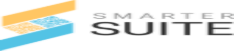
- Smarter Suite App:
Our new mobile app that combines both Smart Suite and SiSoT Mobile in one. Chemicals management and assets management in one app.

- Smart AaaS (Audit as a Service) app:
Chemwatch’s new Smart Audit as a Service (AaaS) tool is the easier way to audit your chemical and article inventories, by removing the need to create proprietary barcodes compatible with Chemwatch systems.
Chemical Management Systems backed by the world's largest database of chemicals.
With access to more than 150 million Chemical SDS, you can't go wrong!
14,500+ Chemical families maintained
3,215,992+ Substances in our library
150M+ SDS & counting
Chemical regulatory solutions that support both local and global requirements
Chemwatch products and services are used globally by more than 5,000 organizations.
49+ Languages supported.
9,096+ Lists maintained by regulatory team.
123+ Countries supported.
At CHEMWATCH, we provide SDS management and SDS authoring to keep your chemical management systems up to date.
Chemwatch Functions & Modules
- User Interface (UI) & Main Toolbar:
It includes all the visual elements like settings, eLearning, help, and language that users interact with the system.
- Materials Search Panel and Product Screen:
Allows users to find information about chemicals and products by searching using various criteria like product name, synonym, chemical formula, or manufacturer's name.
The "Product Screen" typically refers to the display of search results, where you can view
and select specific chemical or product.
- Materials Search Table Columns:
These columns can be customized by right-clicking within the table. This table provides a central location to view chemical information relevant to your manifest, and allows for
tailored views to suit specific needs.
- Folders Tree Panel:
Where you can store your materials so that you can quickly and easily bring up the SDSs materials used by you organization generally, users will use the Folders directory when separating materials based on internal departments or non-site-specific details.
- Copy SDS Demonstration:
Once we have found our correct material with the correct CAS (Chemical Abstracts Service) number, we need to select the material, to go into the documents table, to specify a vendor.
You do not want to copy a material into your folders from the material search table,
otherwise, you will copy all vendors and their corresponding SDS for that material.
- Risk Assessment:
The Risk Module determines whether you complete the risk assessment based on the ILO standards for hazardous materials or by the UN standards for dangerous goods.
- Part Numbers & Preferred Names:
Preferred names can be given to a material or specific vendor documents to replace the material name in the material search table.
- Filter Settings:
Allow users to refine search results and manage chemical data based on various criteria.
- SDS Settings:
The SDS settings allow the user to set the type of information to be shown in the Chemwatch Gold SDS as well as set preferred vendors for these documents.
- User Access:
The user access settings contain all the necessary steps to create new users, assign permissions and determine site access for users.
- Approvals:
Approvals enable businesses and organizations to establish a workflow whereby new materials can be scrutinized and subject to approvals.
- System Dashboard:
The System Dashboard is a data analytics tool that allows administrators and superusers to
view a visual representation of information across the Chemwatch application.
- Report Generator:
The report generator tool allows the user to create a customized report of their manifest
using almost an unlimited amount of data from the materials SDS Reports will be generated from the database.
- Distributed Generation (D-Gen) Module:
In this module you can look for a material using the screen panel or look for an existing
material from your folders or manifest using the tree panel.
- Fourth-Party Logistics (4PL) Module:
The 4PL tool ensures safe transport of dangerous goods by offering packaging guidance,
labelling assistance, and documentation generation for various transport routes.
- Waste Management Module:
Simplify tracking and compliance with automated waste SDS, waste codes, and definitions provided by certified chemists. Benefit from advanced life-cycle tracking, waste burden assessments, and reporting aligned with CSRD and GRI 306.
- Industrial Hygiene Module:
Elevate risk assessments with real-time monitoring, dashboard insights, and immediate alerts when sites approach regulatory limits. Full audit trails help with root cause analysis, while risk-based alerts identify potential reproductive hazards and suggest administrative controls.